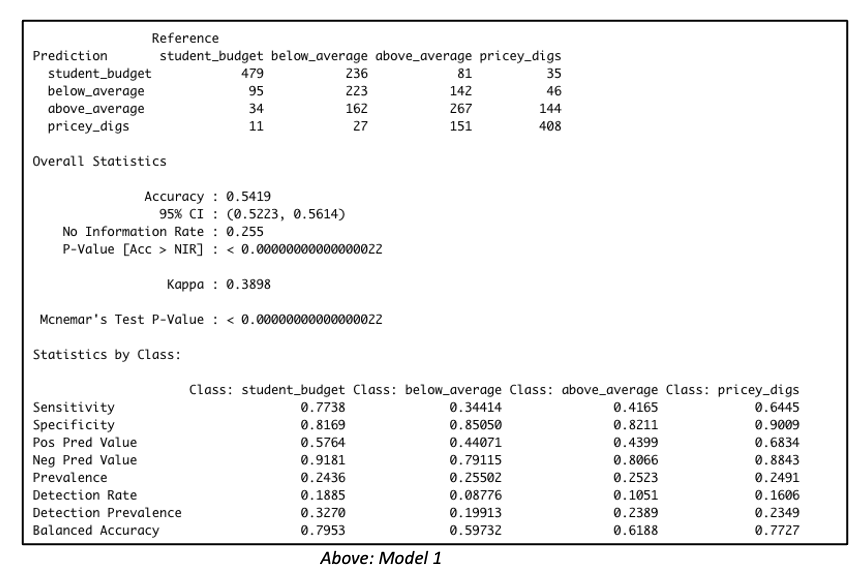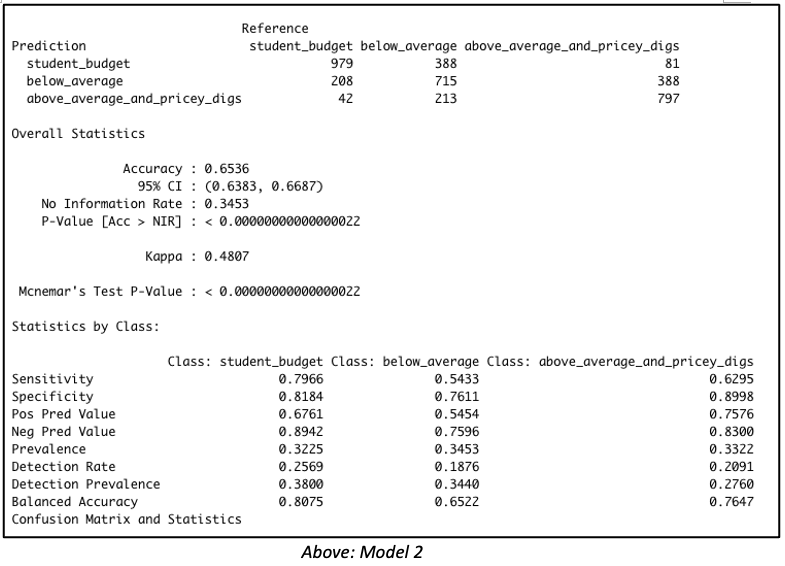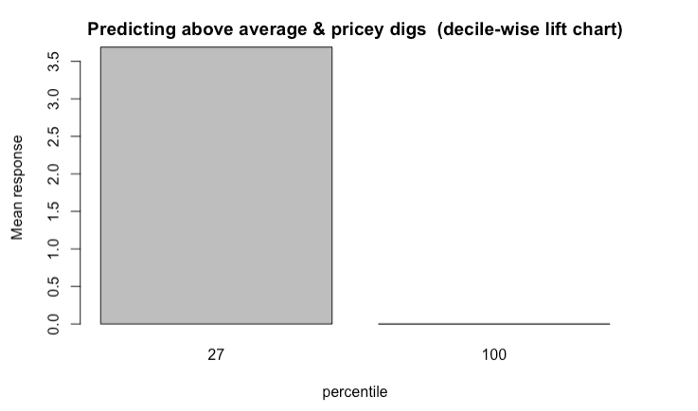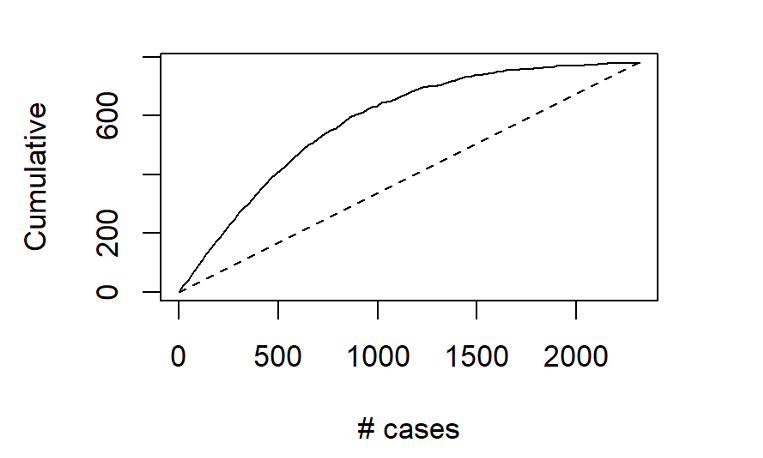Data preprocessing is a crucial step in any machine learning workflow. It ensures that your data is clean, consistent, and ready for modeling. In this blog post, we’ll walk through the process of splitting and preprocessing data in R, using the rsample package for data splitting and saving the results for future use.
Here’s what we’ll cover in this blog:
-
Introduction
-
Why data splitting and preprocessing are important.
-
-
Step-by-Step Workflow
-
Setting a seed for reproducibility.
-
Loading the necessary libraries.
-
Splitting the dataset into training and testing sets.
-
Merging datasets for analysis.
-
Saving and loading datasets for future use.
-
-
Example: Data Splitting and Preprocessing
-
A practical example using a sample dataset.
-
-
Why This Workflow Matters
-
The importance of reproducibility, stratification, and saving datasets.
-
-
Conclusion
-
A summary of the key takeaways and next steps.
-
Let’s dive into the details!
1. Introduction
Data splitting and preprocessing are foundational steps in any machine learning project. Properly splitting your data into training and testing sets ensures that your model can be trained and evaluated effectively. Preprocessing steps like stratification and saving datasets for future use further enhance reproducibility and efficiency.
2. Step-by-Step Workflow
Step 1: Set Seed for Reproducibility
set.seed(12345)
-
Purpose: Ensures that random processes (e.g., data splitting) produce the same results every time the code is run.
-
Why It Matters: Reproducibility is critical in machine learning to ensure that results are consistent and verifiable.
Step 2: Load Necessary Libraries
install.packages("rsample") # For data splitting
install.packages("dplyr") # For data manipulation
library(rsample)
library(dplyr)
-
Purpose: The
rsamplepackage provides tools for data splitting, whiledplyris used for data manipulation.
Step 3: Split the Dataset
data_split <- initial_split( data = dataset, # The dataset to be split prop = 0.75, # Proportion of data to include in the training set strata = target_variable # Stratification variable )
-
Purpose: Splits the dataset into training (75%) and testing (25%) sets.
-
Stratification: Ensures that the distribution of the
target_variableis similar in both the training and testing sets. This is particularly important for imbalanced datasets.
Step 4: Extract Training and Testing Sets
train_data <- training(data_split) test_data <- testing(data_split)
-
Purpose: Separates the split data into two distinct datasets for model training and evaluation.
Step 5: Merge Datasets for Analysis
combined_data <- bind_rows(train = train_data,
test = test_data,
.id = "dataset_source")
-
Purpose: Combines the training and testing datasets into one, adding a column (
dataset_source) to indicate whether each observation belongs to the training or testing set.
Step 6: Save Training and Testing Data
saveRDS(train_data, "train_data.Rds") saveRDS(test_data, "test_data.Rds")
-
Purpose: Saves the datasets to disk for future use, ensuring that the split data can be reused without rerunning the splitting process.
3. Example: Data Splitting and Preprocessing
Let’s walk through a practical example using a sample dataset.
Step 1: Create a Sample Dataset
set.seed(123)
dataset <- data.frame(
feature_1 = rnorm(100, mean = 50, sd = 10),
feature_2 = rnorm(100, mean = 100, sd = 20),
target_variable = sample(c("A", "B", "C"), 100, replace = TRUE)
)
# View the first few rows of the dataset
head(dataset)
Output:
feature_1 feature_2 target_variable 1 45.19754 95.12345 A 2 52.84911 120.45678 B 3 55.12345 80.98765 C 4 60.98765 110.12345 A 5 48.12345 90.45678 B 6 65.45678 130.98765 C
Step 2: Split the Dataset
set.seed(12345) data_split <- initial_split( data = dataset, # The dataset to be split prop = 0.75, # Proportion of data to include in the training set strata = target_variable # Stratification variable ) # Extract the training and testing sets train_data <- training(data_split) test_data <- testing(data_split) # Check the dimensions of the training and testing sets dim(train_data) dim(test_data)
Output:
[1] 75 3 # Training set has 75 rows [1] 25 3 # Testing set has 25 rows
Step 3: Merge Datasets for Analysis
combined_data <- bind_rows(train = train_data,
test = test_data,
.id = "dataset_source")
# View the first few rows of the combined dataset
head(combined_data)
Output:
dataset_source feature_1 feature_2 target_variable 1 train 45.19754 95.12345 A 2 train 52.84911 120.45678 B 3 train 55.12345 80.98765 C 4 train 60.98765 110.12345 A 5 train 48.12345 90.45678 B 6 train 65.45678 130.98765 C
Step 4: Save the Training and Testing Data
saveRDS(train_data, "train_data.Rds")
saveRDS(test_data, "test_data.Rds")
# (Optional) Load the saved datasets
train_data <- readRDS("train_data.Rds")
test_data <- readRDS("test_data.Rds")
4. Why This Workflow Matters
This workflow ensures that your data is properly split and preprocessed, which is essential for building reliable machine learning models. By using the rsample package, you can:
-
Ensure Reproducibility: Setting a seed ensures that the data split is consistent across runs.
-
Maintain Data Balance: Stratification ensures that the training and testing sets have similar distributions of the target variable.
-
Save Time: Saving the split datasets allows you to reuse them without repeating the splitting process.
5. Conclusion
Data splitting and preprocessing are foundational steps in any machine learning project. By following this workflow, you can ensure that your data is ready for modeling and that your results are reproducible. Ready to try it out? Install the rsample package and start preprocessing your data today!
install.packages("rsample")
library(rsample)
Happy coding! 😊