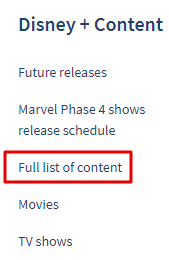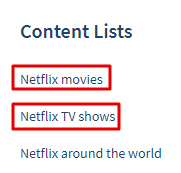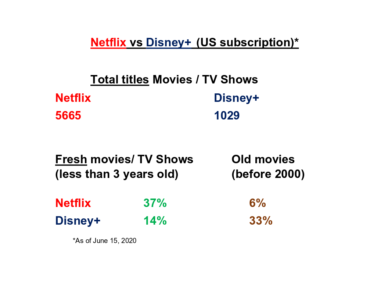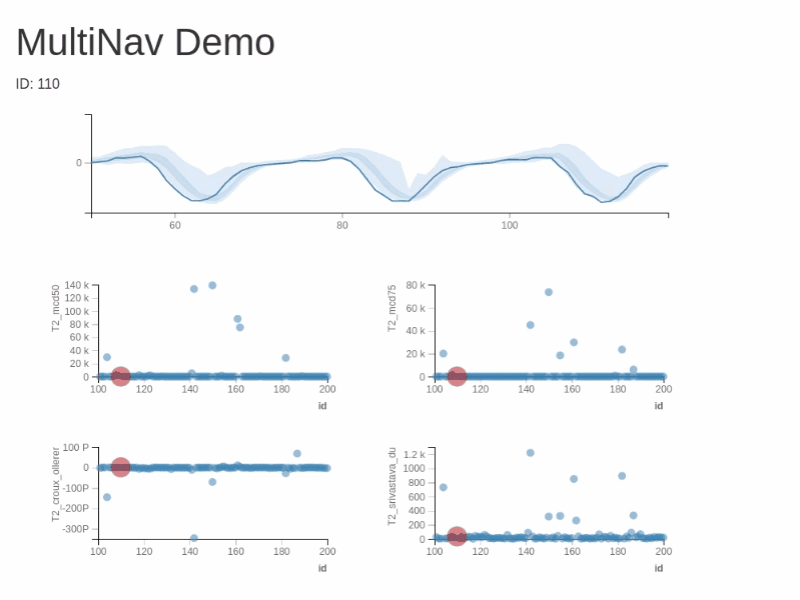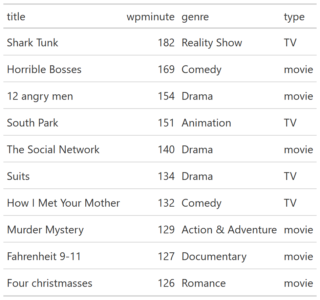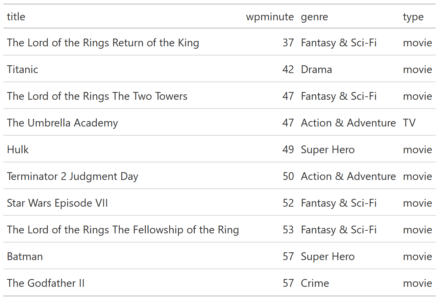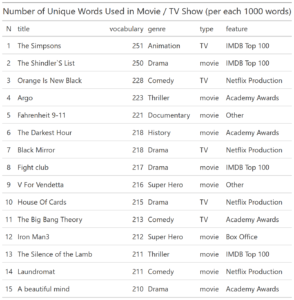Introduction
In June 17,
nice article for introducing new trial dataset were uploaded via R-bloggers.
iris, one of commonly used dataset for simple data analysis. but there is a little issue for using it.
Too good.
Every data has well-structured and most of analysis method works with iris very well.
In reality, most of dataset is not pretty and requires a lot of pre-process to just start. This can be possible works in pre-process
Remove
NAs.
Select meaningful features
Handle
duplicated or
inconsistent values.
or even, just
loading the dataset. if is not well-structured like
Flipkart-products
However, in this penguin dataset, you can try for this work. also there’s pre-processed data too.
For more information, see the
page of palmerpenguins.
There is a routine for me with brief data analysis. and today, I want to share them with this lovely penguins.
Contents
0. Load dataset and library on workspace.
library(palmerpenguins) # for data
library(dplyr) # for data-handling
library(corrplot) # for correlation plot
library(GGally) # for parallel coordinate plot
library(e1071) # for svm
data(penguins) # load pre-processed penguins
palmerpenguins have 2 data
penguins,
penguins_raw , and as you can see from their name,
penguins is pre-processed data.
1. See the summary and plot of Dataset
summary(penguins)
plot(penguins)


It seems
species ,
island and
sex is categorical features.
and remaining for numerical features.
2. Set the format of feature
penguins$species <- as.factor(penguins$species)
penguins$island <- as.factor(penguins$island)
penguins$sex <- as.factor(penguins$sex)
summary(penguins)
plot(penguins)
and see
summary and
plot again. note that result of
plot is same.

There’s unwanted
NA and
. values in some features.
3. Remove not necessary datas ( in this tutorial, NA)
penguins <- penguins %>% filter(sex == 'MALE' | sex == 'FEMALE')
summary(penguins)
And here, I additionally defined color values for each penguins to see better
plot result
# Green, Orange, Purple
pCol <- c('#057076', '#ff8301', '#bf5ccb')
names(pCol) <- c('Gentoo', 'Adelie', 'Chinstrap')
plot(penguins, col = pCol[penguins$species], pch = 19)

Now, plot results are much better to give insights.
Note that, other pre-process step may requires for different datasets.
4. See relation of categorical features
My first purpose of analysis this penguin is
species
So, I will try to see relation between
species and other categorical values
4-1.
species,
island
table(penguins$species, penguins$island)
chisq.test(table(penguins$species, penguins$island)) # meaningful difference
ggplot(penguins, aes(x = island, y = species, color = species)) +
geom_jitter(size = 3) +
scale_color_manual(values = pCol)


Wow, there’s strong relationship between
species and
island
–
Adelie lives in every island
–
Gentoo lives in only
Biscoe
–
Chinstrap lives in only
Dream
4-2 & 4.3.
However,
species and
sex or
sex and
island did not show any meaningful relation.
You can try following codes.
# species vs sex
table(penguins$sex, penguins$species)
chisq.test(table(penguins$sex, penguins$species)[-1,]) # not meaningful difference 0.916
# sex vs island
table(penguins$sex, penguins$island) # 0.9716
chisq.test(table(penguins$sex, penguins$island)[-1,]) # not meaningful difference 0.9716
5. See with numerical features
I will select numerical features.
and see correlation plot and parallel coordinate plots.
# Select numericals
penNumeric <- penguins %>% select(-species, -island, -sex)
# Cor-relation between numerics
corrplot(cor(penNumeric), type = 'lower', diag = FALSE)
# parallel coordinate plots
ggparcoord(penguins, columns = 3:6, groupColumn = 1, order = c(4,3,5,6)) +
scale_color_manual(values = pCol)
plot(penNumeric, col = pCol[penguins$species], pch = 19)
and below are result of them.



lucky, every numeric features (even only 4) have meaningful correlation and there is trend with their combination for
species (See parallel coordinate plot)
6. Give statistical work on dataset.
In this step, I usually do
linear modeling or
svm to
predict
6.1
linear modeling
species is categorical value, so it needs to be change to
numeric value
set.seed(1234)
idx <- sample(1:nrow(penguins), size = nrow(penguins)/2)
# as. numeric
speciesN <- as.numeric(penguins$species)
penguins$speciesN <- speciesN
train <- penguins[idx,]
test <- penguins[-idx,]
fm <- lm(speciesN ~ flipper_length_mm + culmen_length_mm + culmen_depth_mm + body_mass_g, train)
summary(fm)

It shows that,
body_mass_g is not meaningful feature as seen in
plot above ( it may explain
gentoo, but not other penguins )
To predict, I used this code. however, numeric predict generate
not complete value (like 2.123 instead of 2) so I added rounding step.
predRes <- round(predict(fm, test))
predRes[which(predRes>3)] <- 3
predRes <- sort(names(pCol))[predRes]
test$predRes <- predRes
ggplot(test, aes(x = species, y = predRes, color = species))+
geom_jitter(size = 3) +
scale_color_manual(values = pCol)
table(test$predRes, test$species)


Accuracy of basic
linear modeling is 94.6%
6-2
svm
using
svm is also easy step.
m <- svm(species ~., train)
predRes2 <- predict(m, test)
test$predRes2 <- predRes2
ggplot(test, aes(x = species, y = predRes2, color = species)) +
geom_jitter(size = 3) +
scale_color_manual(values = pCol)
table(test$species, test$predRes2)
and below are result of this code.


Accuracy of
svm is 100%. wow.
Conclusion
Today I introduced simple routine for EDA and statistical analysis with penguins.
That is not difficult that much, and shows good performances.
Of course, I skipped a lot of things like processing raw-dataset.
However I hope this trial gives inspiration for further data analysis.
Thanks.